Firmware Files Family V
Select the Family of your LCM:
The LCM Family is shown in the part number. For example, this is the part number of a Family V display: P80480V70C_T07.
How to update a Family V LCM
To update the firmware on family V LCMs (displays), follow these instructions:
WARNING: Never remove the flash drive or power-down the LCM during this procedure. This may permanently damage the LCM.
- Delete all content from the flash drive.
- Copy the firmware file to the flash drive.
- Power-on the LCM.
- Connect the flash drive into the LCM.
- Wait for the message "Please plug out the U disk." to be shown.
- Disconnect the flash drive.
- Wait for the message "Update Success" to be shown.
- After the LCM resets itself, the update procedure is complete.
- DELETE the firmware file from the flash drive for safety.

AD Family V version 5.1
Standard Protocol
AD_V1_0501_SP.binThis firmware is identical to V5.0 SP, but it's compatible with V5.1 MM.
To update from 5.0, update the firmware in this sequence:
- AD_V1_0500_SP.bin
- AD_V1_0500_SP_TRANSITION.bin
- AD_V1_0501_SP.bin
Compatibility Notes
- Minimum Software Version: UnicView AD V1.7.2.
- Fonts created in UnicView AD versions before V1.7.2 are not compatible.
- Some Objects created for previous firmware versions may need some Property adjustments (vertical Slider Inputs, for example).
Change Log
Fixes
- Some version updating issues have been corrected, and now it's possible to change the firmware to Modbus Master versions.

AD Family V version 5.1
Modbus Master
AD_V1_0501_MM.binThis firmware is identical to V5.0 SP, but it's compatible with V5.1 SP and uses Modbus Master protocol.
To update from 5.0, update the firmware in this sequence:
- AD_V1_0500_SP.bin
- AD_V1_0500_SP_TRANSITION.bin
- AD_V1_0501_MM.bin
Compatibility Notes
- Minimum Software Version: UnicView AD V1.7.2.
- Fonts created in UnicView AD versions before V1.7.2 are not compatible.
- Some Objects created for previous firmware versions may need some Property adjustments (vertical Slider Inputs, for example).
Change Log
Fixes
- Some version updating issues have been corrected, and now it's possible to change the firmware to Standard Protocol versions.
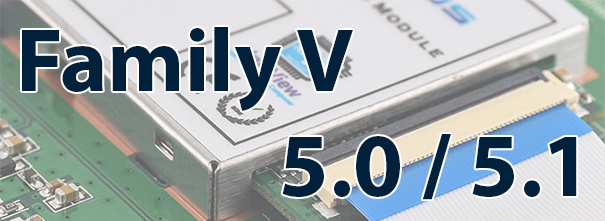
AD Family V version 5.0 TRANSITION
Standard Protocol
AD_V1_0500_SP_TRANSITION.binThis firmware is used to enable updating from V5.0 to V5.1.
Change Log
Fixes
- Firmware updating from 5.0 to 5.1 enabled.

AD Family V version 5.0
Standard Protocol
AD_V1_0500_SP.binThis is the minimum firmware version recommended.
This firmware corrects some usability and text font issues.
To update from 4.3, update the firmware in this sequence:
- AD_V1_0430_SP-20170925.bin
- AD_V1_0430_SP_TRANSITION.bin
- AD_V1_0500_SP.bin
Compatibility Notes
- Minimum Software Version: UnicView AD V1.7.2.
- Fonts created in UnicView AD versions before V1.7.2 are not compatible.
- Some Objects created for previous firmware versions may need some Property adjustments (vertical Slider Inputs, for example).
Change Log
New Features
- Text Input: Now supports Extended ASCII table (characters from 0x80 to 0xFF).
- Text Display: Now supports Extended ASCII table (characters from 0x80 to 0xFF).
Fixes
- Better video reproduction stability.
- Issue that caused the LCM to reset when changing from a 90° project to another rotation corrected.
- Several other performance enhancements.
- Text Input: Spacing for "Space" (0x20) character corrected.
- Text Input: Vertical line spacing corrected.
- Text Input: "Update Input Status" function corrected.
- Text Display: Spacing for "Space" (0x20) character corrected.
- Text Display: Vertical line spacing corrected.
- Text Display: Text no longer disappears when the Object Area is not high enough.
- Incremental Input: Removed the slight delay on Continuous Increment.
- Slider Input: Sliding upwards (on vertical orientation) now correctly increments the value (instead of decrement).
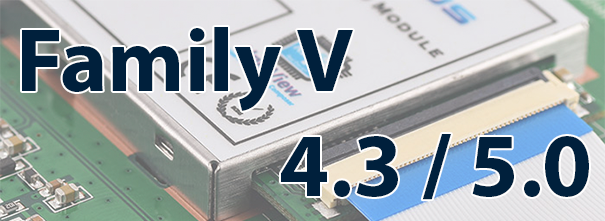
AD Family V version 4.3 TRANSITION
Standard Protocol
AD_V1_0430_SP_TRANSITION.binThis firmware is used to enable updating from V4.3 to V5.0.
Change Log
Fixes
- Firmware updating from 4.3 to 5.0 enabled.
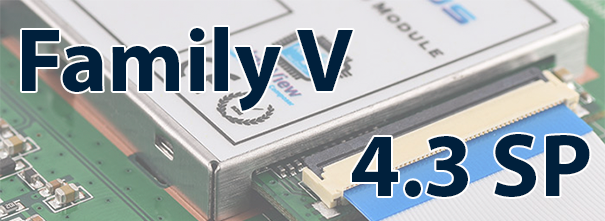
AD Family V version 4.3
Standard Protocol
AD_V1_0430_SP-20170925.bin.binDefault factory firmware for LCMs sold prior to July/2018.
Compatibility Notes
- Maximum Software Version: UnicView AD V1.7.0.
- Fonts created in UnicView AD versions after V1.7.0 are not compatible.